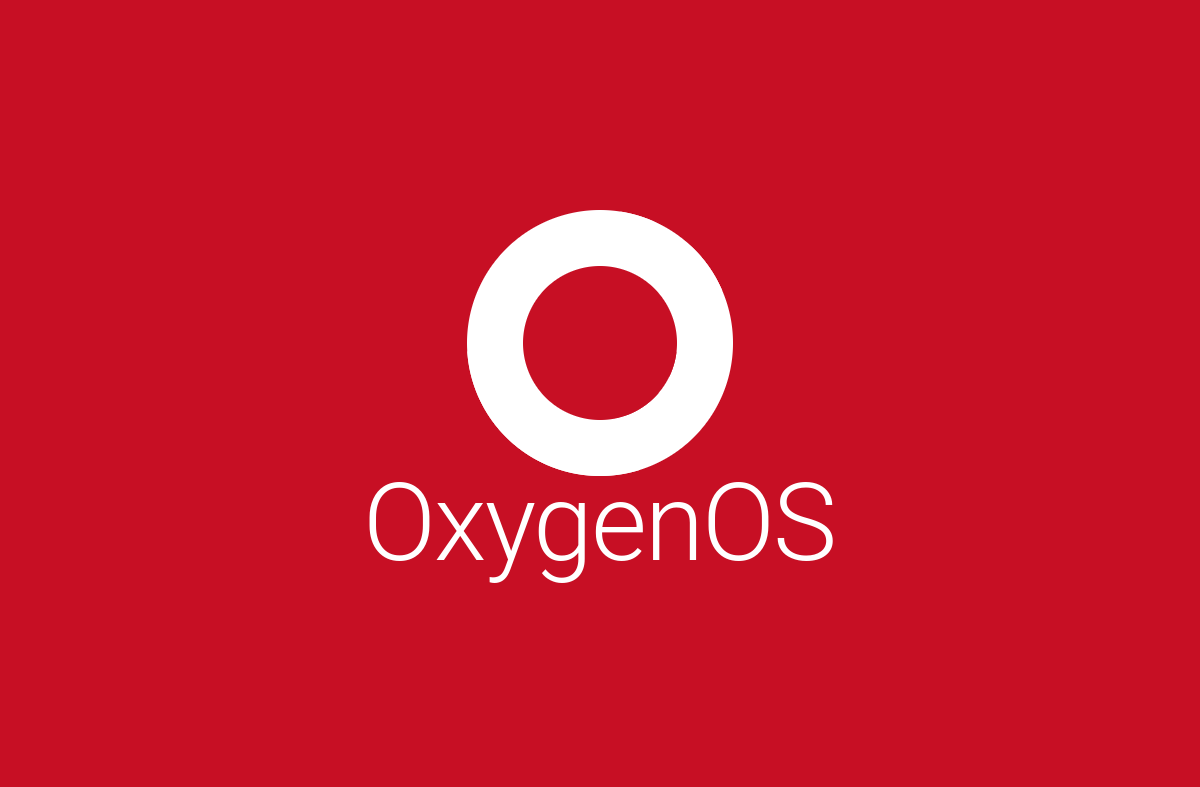- Download the APK file for the Aurora Store from its XDA Thread.
- Set up ADB shell access. You can find a handy guide by clicking here.
- Run the following ADB command:
adb install --user 999 <aurora_store_apk_name>.apk
- This will install the Aurora Store to user profile 999, which is the profile for Parallel Apps. Now you can simply open the Aurora Store and download whatever other apps you want.
- Alternatively, you can download the APK file for whatever app you want to be cloned and run the command in step #3.